VSCode Extension
Language Server Binary Priority
The tombi VSCode extension selects the Language Server binary in the following order of priority:
| Order | Source Type | Description |
|---|---|---|
| 1 | editor settings | Path explicitly specified by tombi.path in .vscode/settings.json |
| 2 | venv | tombi binary found in a Python virtual environment (venv) in the workspace |
| 3 | node_modules | tombi binary found in the node_modules/.bin directory in the workspace |
| 4 | local | tombi binary found in the system PATH |
| 5 | bundled | tombi binary bundled with the extension |
You can check which tombi binary is currently selected by running the Tombi: Show Language Server Version command from the VSCode command palette.
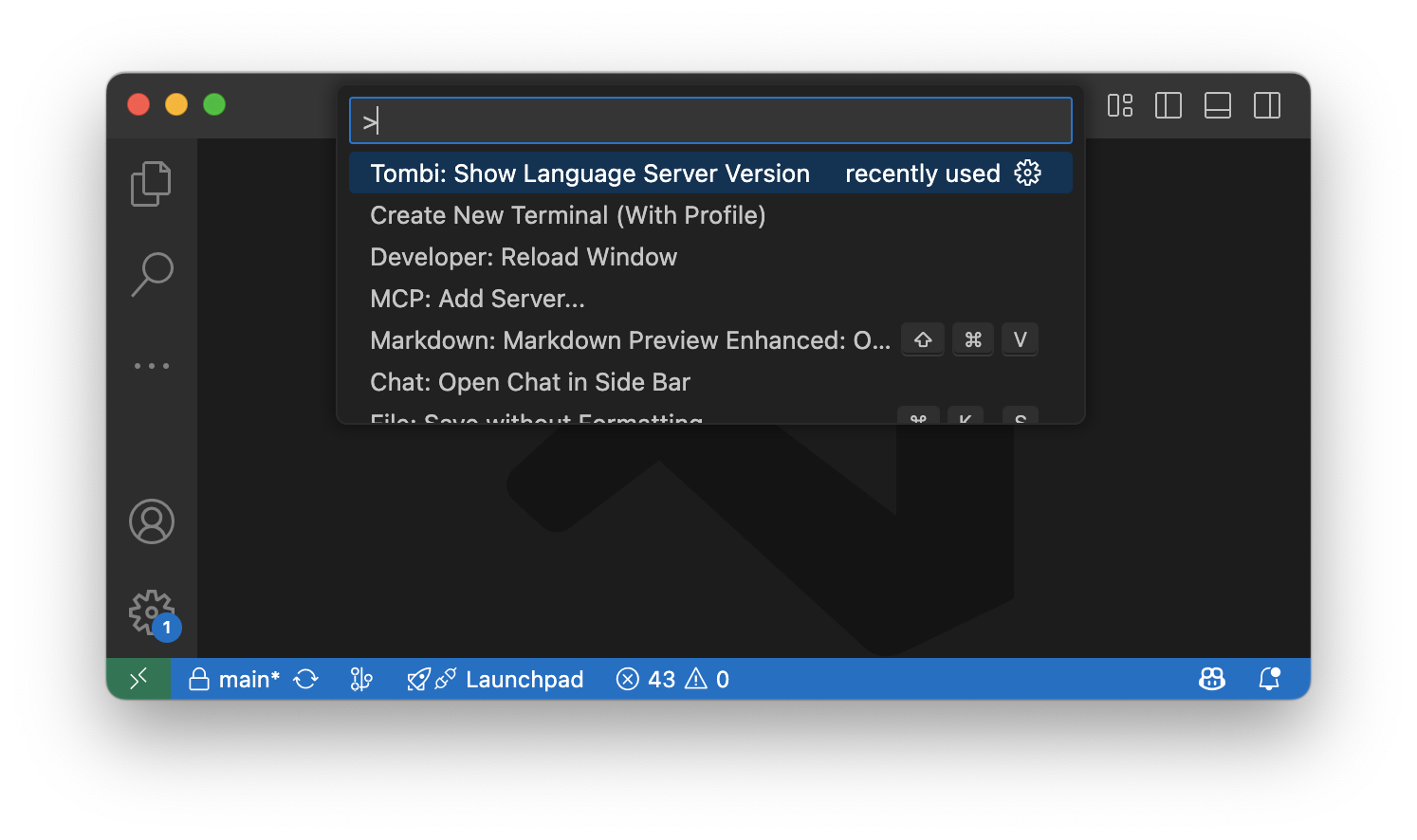
Offline Mode
You can set offline mode in the VSCode settings file.
{
"tombi.args": ["lsp", "--offline"]
}